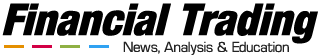Making an Online Trade
“Making a trade is easy…it’s investing that requires effort”.
In Module One, you learned about the important prerequisites to successful investing – setting financial goals, determining your investment style, and understanding your tolerance for risk.
With this learning in hand, you’re ready to learn about the different types of investments available to you and their attractiveness in terms of generating returns. This is what we are going to focus on next.
Although there are many principles to investing one needs to know to become a knowledgeable investor, one requirement to investing online is the actual execution of the trade, which to many, is the most exciting aspect. There’s nothing difficult about making a trade online, in fact it’s really quite easy.
So let’s jump right in and see what online trading is all about. To do this, you’ll need to be familiar with two aspects surrounding the execution of a trade:
1. The stock’s ticker symbol (also referred to as trading symbol)
2. The exchange that the company trades on
An exchange is a centralized place for trading stocks, bonds and commodities through an auction-like process. A public company is a business that has decided to let the public purchase a stake in the business by buying a share – or stock – in the company.
With this knowledge in hand, you are now ready to buy or sell shares (stock) of a company.
Think of a company whose stock you’d like to buy. If you’re stuck for a company name, take a look around. There’s likely any number of things nearby that are made and sold by publicly traded companies. Maybe there’s a can of Coke or Pepsi near by. How about the computer you’re looking at? Wearing clothes from the Gap or another popular label? All of these well-known names are also publicly traded companies.
If you still can’t think of one – let’s use Microsoft Corp., a computer software company we’re sure you’ve heard of.
With Microsoft or your chosen company name in mind, we still need to know the stock’s ticker symbol and the exchange the company trades on. If you don’t know the stock’s ticker symbol or the trading exchange of the company you’ve chosen, don’t worry…we’ll just look it up. One great feature of on-line investing is that generally whatever information you don’t have, you can find at your fingertips…information like a stock’s ticker symbol and exchange it trades on.
If you don’t, you’ll have to look it up using the “Ticker Look-Up” feature. Most on-line stock research sites allow you to look up ticker symbols and their respective trading exchanges, and can be found under different monikers such as “Find Ticker” or “Symbol Look-Up”. Now that you have the stock’s ticker symbol and the exchange the company trades on, you’re ready to go to the MAKE A TRADE page and buy the company’s shares.
Ticker symbol’ originated from how quotes were provided long ago. A paper ribbon was fed through a machine and punched with holes, making a distinct “ticking” sound. A stock is also called a share because it gives the purchase a share of ownership in the company.
How To Execute A Buy Order
The following 6 steps outline how you purchase 100 shares of Microsoft on the NASDAQ exchange from the MAKE A TRADE page.
When you buy shares of a company (also referred to as buying a company’s stock) you actually buy a piece of the business. You become, in the full sense of the word, a shareholder.
For your chosen company, simply substitute the ticker symbol and market exchange where we reference “Microsoft”. Make sure the “Buy” button is selected.
Move to the “# of Shares” window by pushing your “tab” key or by simply clicking on the window using your mouse. Type “100” in the “# of Shares” window
Move to the “Ticker Symbol” window (use “tab” key or your mouse) – this is where you specify you want to buy shares in Microsoft. Type in Microsoft’s ticker symbol “MSFT”
Move to the “Exchange” window. Select NASDAQ by clicking anywhere in the highlighted “Exchange” window and moving your cursor down until it’s over the “NASDAQ (Q)” line. Click once more to select NASDAQ.
Now just click on MAKE TRADE at the bottom right of the screen to complete the share purchase. After executing a trade successfully you’ll receive confirmation of the purchase order, including the company name, # of shares bought, and total cost of the purchase.
Congratulations!
You’ve just successfully completed the steps to purchase 100 shares of Microsoft (or the company you chose).
Although these operations might differ from broker to broker, it would basically be the same process if you were to perform it online for real.
When 10,000 shares of stock or $200,000 or more worth of bonds are bought or sold, it’s referred to as a block trade
Executing A Sell Order
When you own a stock, you inevitably need to sell it. If the business does well, you generally will be rewarded by an increase in the value of your piece of the business through an increase in the stock’s price.
On the other hand, if the business does poorly, so will your investment. The stock price could fall. In the worst scenario, your stock may become worthless if the company goes out of business.
Not that we’re worried about Microsoft or the company you chose going under in the next few minutes, but before we finish this lesson, let’s get rid of the stock you bought.
Again, the following example is for Microsoft so for your chosen company, simply substitute the ticker symbol and proper exchange in place of Microsoft.
Go to the MAKE A TRADE page again. This is the same window you used to buy stocks, but it also is where you sell shares you own. Make sure the “Sell” button is selected.
Move to the “# of Shares” window by pushing your “tab” key or by simply clicking on the window using your mouse. Type “100” in the “# of Shares” window.
Move to the “Ticker Symbol” window (use “tab” key or your mouse) and type in Microsoft’s ticker symbol “MSFT” Move to the “Exchange” window and select NASDAQ by clicking anywhere in the highlighted “Exchange” window. Move your cursor down until it’s over the “NASDAQ (Q)” line. Click once more to select NASDAQ (Q)
Now just click on MAKE TRADE at the bottom right of the screen to complete the sale of your 100 Microsoft shares. After executing your trade successfully you’ll receive confirmation of the sell order, including the company name, # of shares sold, and total cost of the sale.
A period of intensified selling that pushes stock or bond prices sharply lower is called a market sell-off.
Well done!
You just successfully bought and sold a stock online. Although brokers’ trading platforms vary in interfaces, you would go about the same steps to complete an online trade with any other broker
As stated at the beginning of this Module, executing a trade is relatively easy – it’s investing that requires effort. In our next Lesson, Lesson 2, we’ll overview the available types of investments and their basic characteristics as your introductory step towards building your own investment portfolio.
Key Learning Points
- It’s easy to buy and sell stocks on-line. Investing is what requires the effort. To become a more knowledgeable and confident investor, you need to understand the basic principles related to investing. Module One provided the foundation. This and future Modules will build on that foundation.
- You need to know a company’s ticker symbol and the exchange it trades on before you can buy or sell it’s stock. You can easily look up this information by simply entering the company name using the “USA Ticker Look-up” feature on the QUOTES & RESEARCH page.
- Stock ticker symbols designate the names of stocks of publicly traded companies. Ticker symbols are generally shortened or abbreviated forms of the company name (eg. Microsoft’s ticker symbol is MSFT).
- Each company’s shares trade on a specific exchange. Companies can be “inter-listed”, meaning their shares are traded on more than one exchange and you have a choice as to which exchange you can buy the shares from.
- The rule-of-thumb is to choose the exchange where the company has the greatest chance of its shares being bought or sold easily – in other words, the exchange that has the most liquidity. This is often the largest exchange in the company’s country of origin and where the company’s volume of shares traded is the greatest.