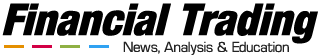RoboForex Review
Introduction
RoboForex is a market maker and an STP broker that started its operations in 2010. With its headquarters in Auckland, New Zealand, RoboForex is a member of the Financial Services Complaints Ltd. (FSCL), and is registered with the Financial Service Provider (FSP) in New Zealand.
Asset Index
The asset index that is available for trading on RoboForex is given below:
| CURRENCY PAIR | Spreads(pips) |
| AUD/CAD | 8 |
| AUD/CHF | 6 |
| AUD/JPY | 6 |
| AUD/NZD | 10 |
| AUD/USD | 4 |
| CAD/CHF | 8 |
| CAD/JPY | 6 |
| CHF/JPY | 6 |
| EUR/AUD | 10 |
| EUR/CAD | 8 |
| EUR/CHF | 3 |
| EUR/GBP | 3 |
| EUR/JPY | 4 |
| EUR/NOK | 70 |
| EUR/NZD | 30 |
| EUR/SEK | 50 |
| EUR/USD | 2 |
| GBP/AUD | 10 |
| GBP/CAD | 10 |
| GBP/CHF | 8 |
| GBP/JPY | 8 |
| GBP/NZD | 30 |
| GBP/USD | 3 |
| NZD/CAD | 10 |
| NZD/CHF | 8 |
| NZD/JPY | 8 |
| NZD/USD | 5 |
| USD/CAD | 4 |
| USD/CHF | 4 |
| USD/HKD | 30 |
| USD/JPY | 3 |
| USD/MXN | 120 |
| USD/NOK | 70 |
| USD/RUB | 400 |
| USD/SEK | 80 |
| USD/SGD | 7 |
| USD/ZAR | 250 |
Trading Platforms
RoboForex provides its clients with a variety of trading solutions, and these include:
MetaTrader 4: RoboForex provides its clients with the opportunity of trading forex on the MetaTrader 4 terminal. Users of this popular trading platform have access to different timeframes for market analysis, one-click execution, live news feeds, and a customizable interface.
MetaTrader 5: This advanced trading platform enables traders to carry out several trading activities from one account. Some of its features include access to a wide range of market analysis tools, ability to execute different types of orders, ability to implement Expert Advisors, different timeframes, among others.
RoboForex MultiTerminal – MT4 MAM: Users of this platform can manage several trading accounts simultaneously. It is best suited for managers who control investor accounts, and traders with multiple accounts. It gives its user the ability to control over 100 accounts simultaneously, open a position in several accounts with one click, and view order history.
RoboForex provides its clients access to trade forex through their mobile devices. The AndroidTrader is the trading platform that is built for the Android OS, the iPhone/iPad Trader is the trading platform for iPhone and iPad users, while the MetaTrader 4 Mobile meets the needs of the Windows Mobile trader.
cTrader: RoboTrader also provides the cTrader platform for clients who have ECN accounts. Users of this platform have access to trade 47 currency pairs; trade without requotes, and without the interference of dealing desks, among other features.
Deposits and Withdrawals
Deposits can be made on RoboForex through:
a) Bank Transfer
b) WebMoney
c) Moneybookers
d) Cashu
e) Liberty Reserve
f) LiqPay
g) Payoneer
h) Credit/Debit Card
Withdrawals can be made via Bank Transfer, WebMoney, Moneybookers, Liberty Reserve, LiqPay, and Payoneer.
Minimum Deposit
The minimum deposit requirement varies from one method of transaction to another. As low as 1 USD can be deposited into the trading account with a credit card. When transfers are done via LiqPay, minimum amount is 0.01 USD while Bank Transfers can be used to deposit a minimum of 500 USD.
Maximum Deposit
The maximum deposit allowed via Credit Card 2500 USD. No limits exist for bank transfers.
Minimum Trade Size/Amount
The minimum lot size is 0.1lot.
Maximum Trade Size/Amount
There is no maximum lot size.
Minimum Withdrawal Limit
The minimum withdrawal limit via bank transfer is 500 USD, 0.01 USD via e-payment, and 20 USD via credit/debit card.
Maximum Withdrawal Limit
There is no maximum withdrawal limit.
Conditions for Deposit and Withdrawals
Third party withdrawals are not allowed.
Customer Support
RoboForex Customer Support can be reached through the following means:
a) Phone: +64 92 148 139
b) Email: info@roboforex.com
c) Live Support